How To Configure And Manage Auto Dj
Auto Dj alows you to keep your media online without having to run your pc. You can upload your media files to auto dj and they will play from the server. You can set how the audio or video files will be played in order or random. No intervention is required to stop or start auto dj when a live dj connect, this is done automatic. Listeners or viewers will still use same media url when a livedj connect you will never need to change it. You can schedule the time at which your jingle are played, also the order and the time alocated for play.
Open your web browser chrome or firefox, paste the control panel url provided after get a server
Login to control panel with username and password provided after get a server

After login to control panel click on button named MEDIA

Media page is the storage on server where you can upload your creation from your computer or from a web page
For upload from your computer click on choose files select files and click on UPLOAD MEDIA
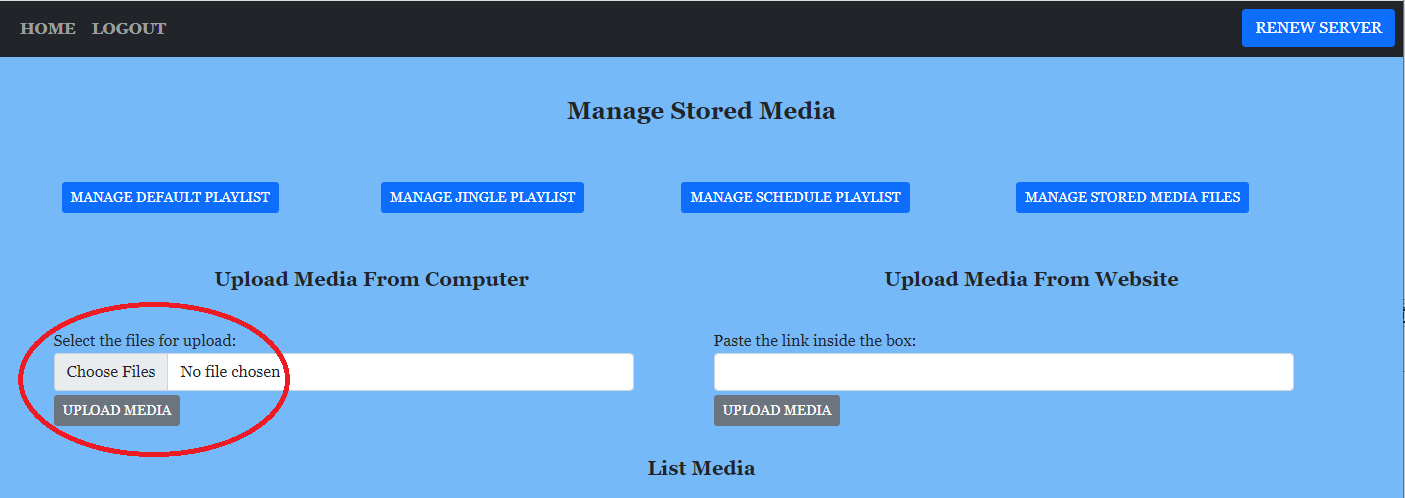
For upload from a webpage paste the link on the box and click on UPLOAD MEDIA
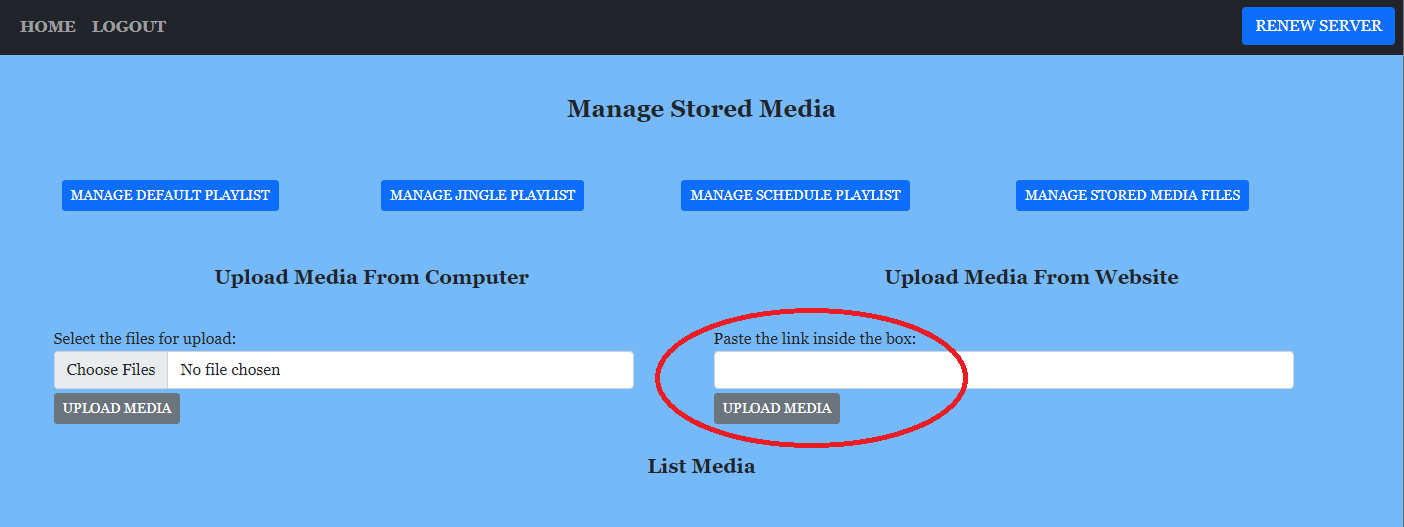
The files will be processed with our advanced encoder to obtain the maximum quality allowed by the source file
When the files are ready they will apear under the List Media
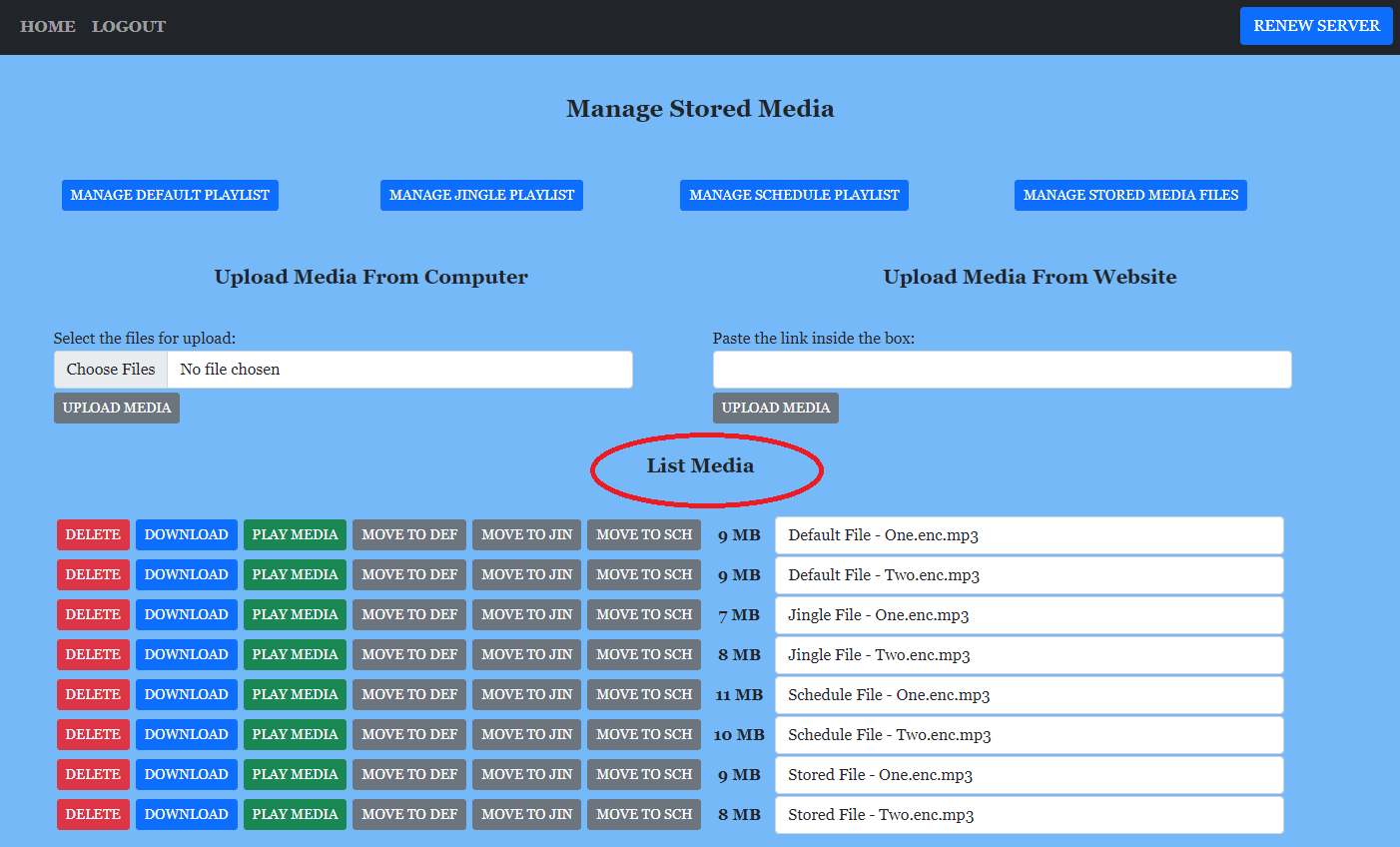
The Stored Files List is intended for new upload files also for files we want to keep but not to play them
At this moment is time to move the files to a folder with the desired use
move to default playlist or move to jingle playlist or move to schedule playlist

For view the content of each playlist use the buttons at the top of the page

Last step is to configure the autodj application for this click on HOME and after on EDIT

At this page can be configured several server and autodj properties like:
DJ Password, ADMIN Password, Main Playlist Shuffle, Jingle Playlist Shuffle, Schedule Playlist Shuffle
Main Playlist Weight / Jingle Playlist Weight - how much files from main to be played until play files from jingles
Schedule List Start Time / Schedule List Stop Time - time when to start and stop the schedule playlist
